QGIS is an open-source software available in over 48 languages, so there’s a good chance that it’s available in your native language. Here’s a step-by-step guide on how to change the language in QGIS.
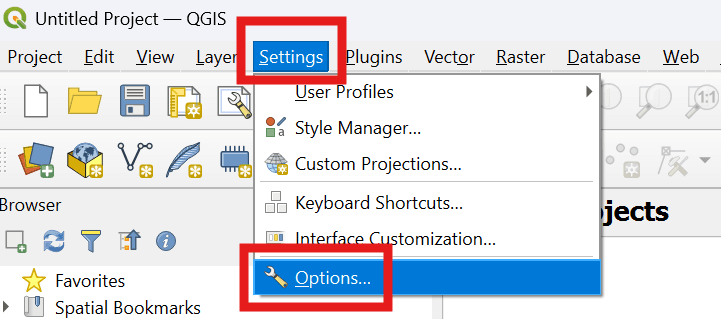
- Navigate to the “Settings” menu and select “Options”.
- In the “General” tab, you should see the language selector at the top.
- Check the box labeled “Override system locale settings” to customize not only the language but also the associated country.
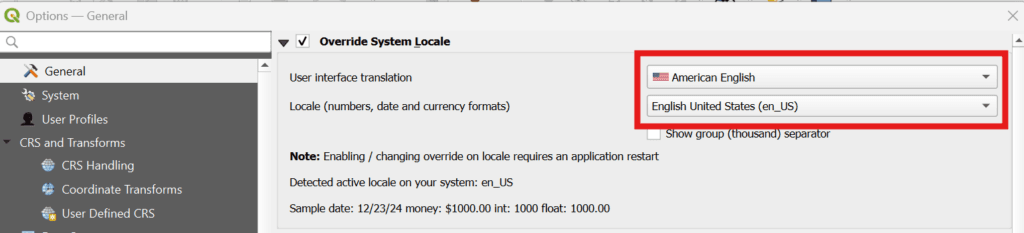
This is important because numerical formatting can vary between countries, even if they share the same language. By following these steps, you can configure QGIS to use your preferred language and regional settings.



